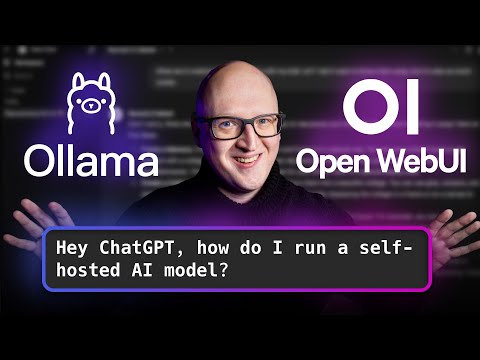Chúng tôi không thể tìm thấy kết nối internet
Đang cố gắng kết nối lại
Có lỗi xảy ra!
Hãy kiên nhẫn trong khi chúng tôi khắc phục sự cố
Tạo Kết Cấu Da Siêu Thực Tế Trong Photoshop! [Tải xuống MIỄN PHÍ]
Tóm tắt nội dung
Mô tả
Learn a professional method to easily create a realistic skin texture in Photoshop!
Whether you're a beginner or an experienced professional, you'll find this technique simple and effective for applying skin texture to a portrait. 💯
I hope you enjoy the tutorial and learn a lot! 😊
🎯 SUBSCRIBE to get more amazing Photoshop tutorials!
► https://hi.switchy.io/Subscribe-to-PTC
📘 INDEX - Easy Way To Add Realistic Skin Texture in Photoshop
00:00 Introduction
00:16 Create a New Document
00:56 Apply Texturizer Filter
02:00 Define the Skin Texture as a Pattern
02:14 Apply the Skin Texture
03:34 Distort the Skin Texture with Liquify
06:00 Use Blend If To Hide from Shadows/Highlights
07:28 Apply the Blur Tool to Match Depth of Field
08:47 Selectively Apply the Skin Texture
🔗 LINKS:
5 Masking Tips you Probably Don't Know ► https://youtube.com/watch?v=nnK1bdhCoqQ&list=PL3bfN-31F9Rdz_2l6gP38znTsXW1RdKZ3
Premium Tutorials ► http://ptcvids.com/shop
Become an Adobe Stock Contributor ► https://swiy.co/Stock-Contributor
💾 TUTORIAL DOWNLOAD
► https://photoshoptrainingchannel.com/realistic-skin-texture-in-photoshop/
👍 CONNECT
● TikTok ► https://www.tiktok.com/@jrfromptc
● Instagram ► http://instagram.com/photoshoptrainingchannel
📝 CREDITS
● Photoshop video tutorials by Jesus Ramirez
#PhotoshopTutorial #Photoshop #PTCvids
Dịch Vào Lúc: 2025-02-20T14:24:57Z