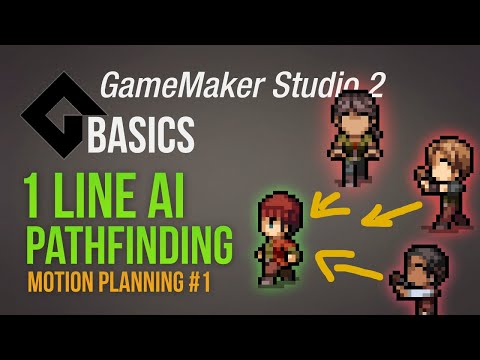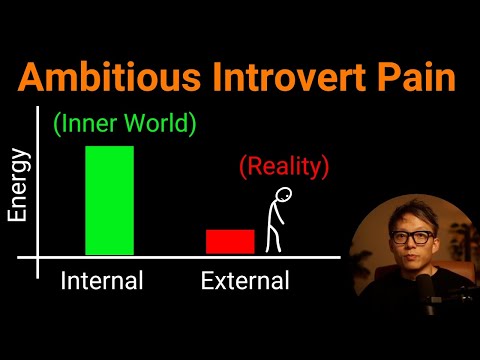Chúng tôi không thể tìm thấy kết nối internet
Đang cố gắng kết nối lại
Có lỗi xảy ra!
Hãy kiên nhẫn trong khi chúng tôi khắc phục sự cố
Loại bỏ Bóng đổ bằng Thủ thuật Photoshop DỄ DÀNG này!
Tóm tắt nội dung
Mô tả
► Join PiXimperfect Pro - The Ultimate Photoshop Training Course: https://pix.live/pro
Learn how to remove hard, extreme, and complex shadows with a super simple technique in Photoshop! Without creating complex masks, in this lesson, we'll learn how to entirely erase the shadow, even out the skin, and fix the color in the shadow area. With the power of Blend If, Curves, and some amazing Photoshop filters, we'll discover how the new tools tackle the most complex shadows like the ones on faces. I hope this video helps you. Thank you so much for watching :)
► Try Retouch4me for Free: https://pix.live/retouch4me
► Get Retouch4me with a discount: Go to https://pix.live/retouch4mecode and use the code “PIXIMPERFECT”.
► TIMESTAMPS:
00:00 Previous Techniques
00:35 Brighten the Shadow
04:41 Fix the Edges
08:34 Dodge and Burn
10:25 Recolor the Shadow
11:23 Mask Entire Adjustment
12:38 Quick Recap
► RECOMMENDED SOFTWARE & CREATIVE RESOURCES:
✅ Official PiXimperfect Compositing Plugin: https://pix.live/pixcomposite
✅ Unlimited Photoshop Actions, Plugins, Brushes, Assets, etc: https://pix.live/envato
✅ The Best Professional Plugin for Color Grading: https://pix.live/infinitecolor
✅ Best Plugin for Landscape & Astrophotography: https://pix.live/propanel
✅ Try Photoshop for Free: https://pix.live/photoshop
✅ The App I Use for YouTube Growth: https://pix.live/ytapp
✅ Music Used in PiXimperfect Videos: https://pix.live/music
► THE GEAR I USE:
✅ My Graphic Tablet: https://pix.live/wacompro
✅ Recommended Budget Tablet: https://pix.live/wacomlite
✅ Primary Microphone: https://pix.live/mic1
✅ Budget Microphone: https://pix.live/mic2
✅ Audio Interface: https://pix.live/audiointerface
✅ Camera: https://pix.live/camera
✅ Lens: https://pix.live/lens
► PIXIMPERFECT MERCH STORE:
https://teespring.com/stores/piximperfect
► PIXIMPERFECT ACTIONS:
https://gumroad.com/piximperfect
► DOWNLOADS:
1. Sample Image: https://bit.ly/4cSEB4o
2. Finished PSD: https://bit.ly/3MTOBQp (Only for PiXimperfect Patreon Family)
► LET'S CONNECT:
Instagram: https://www.instagram.com/piximperfect
Facebook: http://facebook.com/piximperfect
Twitter: https://twitter.com/piximperfect
Dịch Vào Lúc: 2025-02-19T05:59:07Z