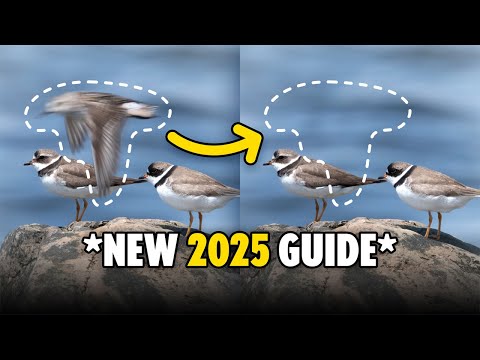We can't find the internet
Attempting to reconnect
Something went wrong!
Hang in there while we get back on track
Using the Built-In Mac Password Manager
Summary
Description
https://macmost.com/e-3199 The Passwords app on your Mac allows you to create, store and recall strong unique passwords to make all of your online accounts more secure. In Safari the passwords are created and filled in later without even needing to launch the app. With the Passwords app you can view, search and edit your passwords.
FOLLOW MACMOST FOR NEW TUTORIALS
▶︎ Subscribe here at YouTube — https://macmost.com/j-youtube (And hit the 🔔)
▶︎ Follow on Bluesky, Mastodon, Threads and more: https://macmost.com/social
FREE EMAIL NEWSLETTER
▶︎ See what's new each week and more — https://macmost.com/newsletter 📬
▶︎ Per-Video Email Notifications — https://macmost.com/ytn 📆
SUPPORT MACMOST AT PATREON
▶︎ https://macmost.com/patreon ❤️
00:00 Intro
00:23 Creating New Website Passwords
01:51 Using Saved Passwords To Log In
02:44 Access Passwords In the App
04:53 Editing Password Entries
05:13 Adding Passwords By Just Logging In
06:14 Adding Codes, PINs, Notes and More
07:04 Accessing Two-Factor Codes
07:55 Accessing Wi-Fi Passwords
08:32 Deleting Passwords
09:00 Security Recommendations
09:32 Settings
10:56 Importing and Exporting Passwords
11:30 Automatic Syncing Across Your Devices
12:24 Third-Party Browsers, Apps and Password Managers
13:00 Security and Encryption
#macmost #mactutorial
Translated At: 2025-03-02T04:34:13Z