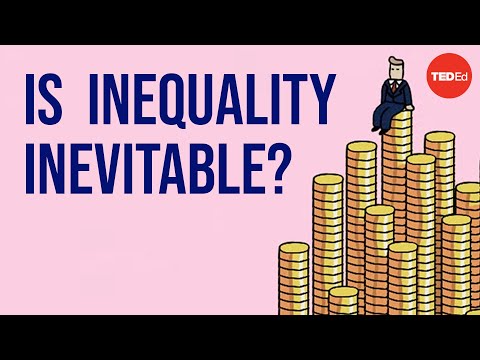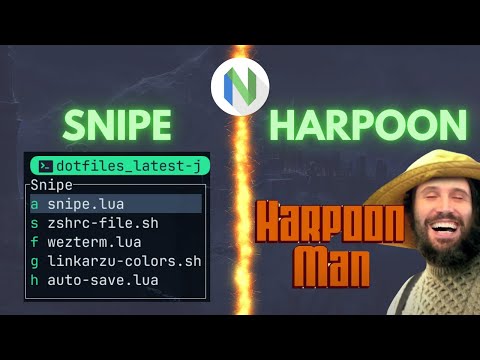Chúng tôi không thể tìm thấy kết nối internet
Đang cố gắng kết nối lại
Có lỗi xảy ra!
Hãy kiên nhẫn trong khi chúng tôi khắc phục sự cố
Cách học Kỹ thuật AI miễn phí
Tóm tắt nội dung
Mô tả
If you’re just getting started on your AI engineering journey, I’ll show you how to install and use Ollama, a tool that lets you run AI models locally—without paying for API access.
You’ll learn how to:
✅ Install Ollama on your computer
✅ Download and run a LLM model
✅ Write a Python script to interact with the AI model
By the end of this tutorial, you’ll have a fully functional AI running on your own machine, ready for use in your projects.
📌 Resources & Commands from the Video:
🔹 Download Ollama: https://ollama.com
🔹 Verify Ollama is installed:
ollama --version
🔹 Download DeepSeek R1 Model:
ollama pull deepseek-r1:1.5b
🔹 Run DeepSeek R1 Model:
ollama run deepseek-r1:1.5b
🔹 Set up a virtual environment:
python -m venv venv
source venv/bin/activate # macOS/Linux
venv\Scripts\activate # Windows
🔹 Install dependencies:
pip install ollama
🔹 Run the Python script:
python app.py
💬 Got questions? Drop them in the comments below! If you found this helpful, like the video and subscribe for more AI and coding tutorials.
Dịch Vào Lúc: 2025-02-09T15:38:42Z