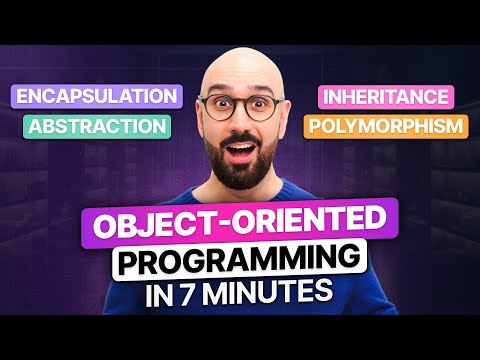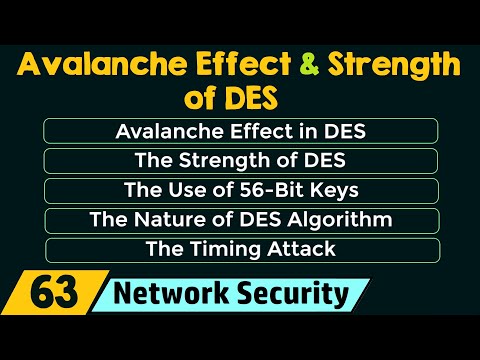Chúng tôi không thể tìm thấy kết nối internet
Đang cố gắng kết nối lại
Có lỗi xảy ra!
Hãy kiên nhẫn trong khi chúng tôi khắc phục sự cố
Cách Sử Dụng Cài Đặt Sẵn Âm Thanh Trên BandLab | Tăng Tốc Quy Trình Sản Xuất Của Bạn Với Chuỗi Hiệu Ứng Tùy Chỉnh
Tóm tắt nội dung
Mô tả
Are you a beginner trying your hand at mixing music, or a seasoned producer looking to bang out mixes at record speed? Watch this detailed guide on BandLab’s audio presets and learn how to edit your tracks faster, free up your creativity, and enhance different elements in your song!
Discover how to access a growing library of high-quality, professionally created audio presets on our app, and try out different styles and vibes to change up your song! Not feeling the pre-configured effects? Easily customize each effect setting to achieve the specific sound you’re going for. Import and save your go-to settings, and access them on your phone for flexible editing on-the-go.
Watch till the end for more time-saving tips and creative preset techniques to streamline your mixing workflow!
Time Stamps:
00:28 - How to apply audio presets to your mix
02:26 - Editing individual effect settings
04:22 - How to customize your presets
06:17 - How to create custom vocal presets
07:20 - Rundown of common effects
10:33 - How to save custom presets to your effects library
Read this step-by-step tutorial on BandLab’s audio presets: https://blog.bandlab.com/how-to-use-presets/
Get creative on the free BandLab app: https://get-bandlab.app.link/MPhjG5XlGnb
Get the latest updates on BandLab first: https://www.instagram.com/bandlab
#bandlab #audiopresets #vocalpresets
Dịch Vào Lúc: 2025-03-22T05:09:23Z