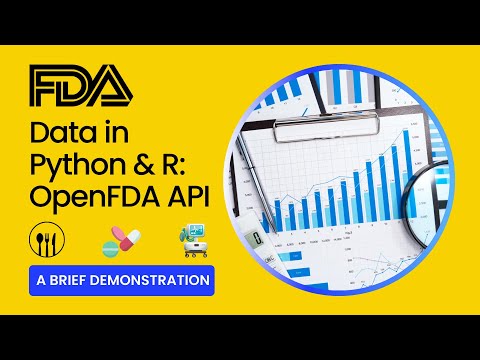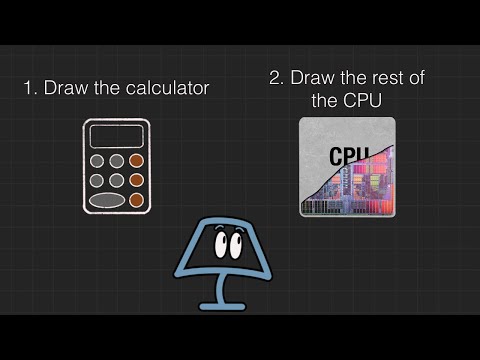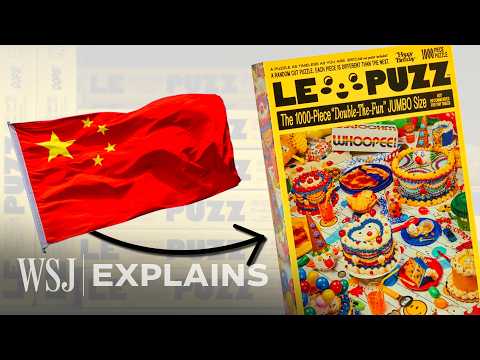Chúng tôi không thể tìm thấy kết nối internet
Đang cố gắng kết nối lại
Có lỗi xảy ra!
Hãy kiên nhẫn trong khi chúng tôi khắc phục sự cố
Thử Thách Retouch 5 Phút trong Photoshop *KHÔNG CẦN PLUGINS*
Tóm tắt nội dung
Mô tả
► Join PiXimperfect Pro - The Ultimate Photoshop Training Course: https://pix.live/pro
Can you perform High-End Retouching or Frequency Separation in under 5 minutes in Photoshop? In this video, we’ll see if we can remove blemishes, retouch and soften skin, and fix skin tones manually, all in 5 minutes without using any plugins or automatic features. I hope you enjoy this video. Thank you so much for watching :)
► TIMESTAMPS:
00:00 Intro
00:11 Retouching Challenge
05:11 Additional Edits and Outro
► IN-DEPTH VIDEOS ON TECHNIQUES MENTIONED IN THIS VIDEO:
Remove Blemishes: https://youtu.be/B3sKrvntLeo
Modern Frequency Separation: https://youtu.be/bMkoCQA0o4o
Master Curves: https://youtu.be/Bvyiydd2dMc
Master Hue Saturation: https://youtu.be/u1CurC9VAdM
Skin Tone Palettes: https://youtu.be/AwQvl-HMvF4
► CHECK OUT THE OFFICIAL PIXIMPERFECT COMPOSITING PLUGIN: https://pix.live/compositing
► RECOMMENDED SOFTWARE & CREATIVE RESOURCES:
✅ The Best A.I. Powered High-End Portrait Retouching Plugins: https://pix.live/retouch4me
✅ Unlimited Photoshop Actions, Plugins, Brushes, Assets, etc: https://pix.live/envato
✅ The Best Professional Plugin for Color Grading: https://pix.live/infinitecolor
✅ Best Plugin for Landscape & Astrophotography: https://pix.live/propanel
✅ Try Photoshop for Free: https://pix.live/photoshop
✅ The App I Use for YouTube Growth: https://pix.live/ytapp
✅ Music Used in PiXimperfect Videos: https://pix.live/music
► THE GEAR I USE:
✅ My Graphic Tablet: https://pix.live/wacompro
✅ Recommended Budget Tablet: https://pix.live/wacomlite
✅ Primary Microphone: https://pix.live/mic1
✅ Budget Microphone: https://pix.live/mic2
✅ Audio Interface: https://pix.live/audiointerface
✅ Camera: https://pix.live/camera
✅ Lens: https://pix.live/lens
► PIXIMPERFECT MERCH STORE:
https://teespring.com/stores/piximperfect
► PIXIMPERFECT ACTIONS:
https://gumroad.com/piximperfect
► DOWNLOADS:
1. Sample Image: https://bit.ly/3Lo79qW
2. Finished PSD: https://bit.ly/3zDrVjQ (Only for PiXimperfect Patreon Family)
3. Frequency Separation Photoshop Action: https://pix.live/fsaction
► LET'S CONNECT:
Instagram: https://www.instagram.com/piximperfect
Facebook: http://facebook.com/piximperfect
Twitter: https://twitter.com/piximperfect
Dịch Vào Lúc: 2025-02-19T07:15:23Z