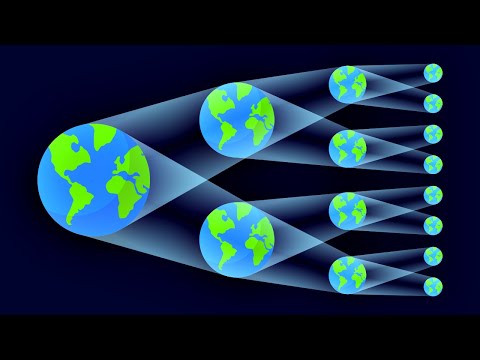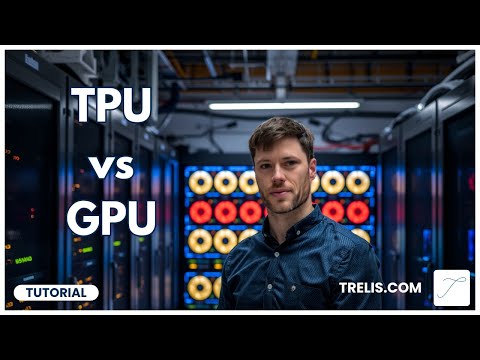Chúng tôi không thể tìm thấy kết nối internet
Đang cố gắng kết nối lại
Có lỗi xảy ra!
Hãy kiên nhẫn trong khi chúng tôi khắc phục sự cố
Hướng dẫn Rive cho người mới bắt đầu - Hoạt ảnh tương tác trong 25 phút!
Tóm tắt nội dung
Mô tả
Try out Framer today: https://framer.1stcollab.com/jakeinmotion_2
Use my promo code JAKEINMOTION to save 25% off your first three months!
🎉 Summer Sale! Save up to $335 on my new course bundles + 20% off everything with code SUMMER2025 only until July 18th! 👉 Shop the sale here: https://jkinmo.com/cylg91
Jake In Motion Discord: https://discord.com/invite/b5PkuCCCAu
---------------------------------------
Want to bring your motion design skills to the web? In this beginner-friendly tutorial, I’ll walk you through how to animate an interactive contact button using Rive and show you how to embed it into a real website using Framer - no code required.
Whether you’re coming from After Effects or just getting started with motion design, this is a great introduction to Rive’s real-time animation workflow, the state machine, and how to make your animations interactive.
---------------------------------------
📸Instagram: https://www.instagram.com/jakeinmotion
🐤X: https://x.com/jakeinmotion
🏷️ Tag @jakeinmotion if you learned something!
Chapters:
00:00 Intro
01:35 Project Setup
03:08 Designing the Button
06:57 Setting Button States
10:25 The State Machine
12:26 Controlling Transitions with Inputs
14:41 Interpolating Between States
17:35 Controlling Inputs with Listeners
21:06 Eliminating Variables
21:56 Variable Font Weights
23:42 Automatic Overshoots
Dịch Vào Lúc: 2025-08-12T05:17:11Z