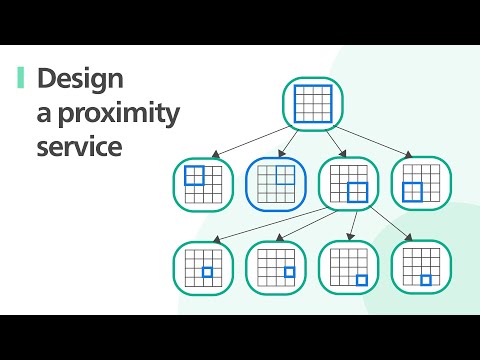We can't find the internet
Attempting to reconnect
Something went wrong!
Hang in there while we get back on track
Claude Code + Neovim via Ghostty Panes
Author: Unsupervised Learning
Published At:
2025-07-07T00:00:00
Length: 02:21
Summary
Description
How to get all the Claude Code goodness without having to leave Neovim.
# The blog post
# Commands
SPACE-ff (find files in neovim)
SPACE-bb (move to the next buffer)
# Ghostty Config: Navigate between panes (vim-style)
keybind = ctrl+h=goto_split:left
keybind = ctrl+j=goto_split:bottom
keybind = ctrl+k=goto_split:top
keybind = ctrl+l=goto_split:right
Translated At: 2025-07-24T01:06:15Z
Recommended Videos