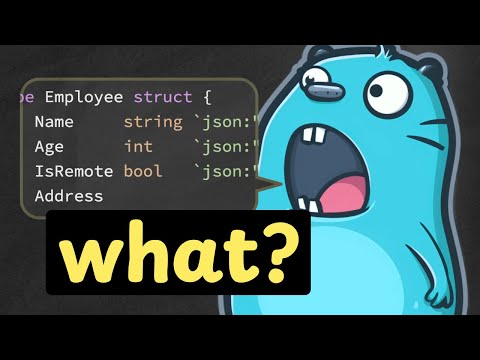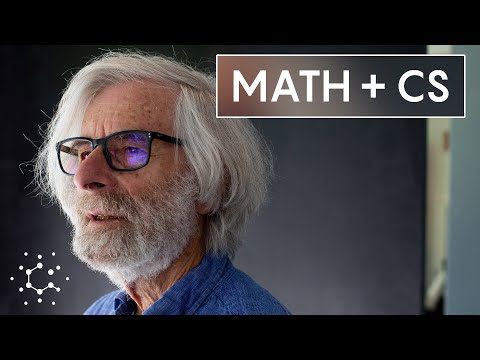We can't find the internet
Attempting to reconnect
Something went wrong!
Hang in there while we get back on track
Claude Prompts For Your Next UI/UX Project - Efficiency & Creativity Boost!
Summary
Description
The first 500 people to use my link https://skl.sh/aitooltip03251 will get a 1 month free trial of Skillshare!
Here's 5 of my favorite UI/UX prompts using Claude. Covering multiple steps from ideation all the way to hand-off.
Use these to boost efficiency and creativity!
Check out the AI Tooltip community → https://aitooltipcommunity.com
✉️ AI Tooltip Newsletter → https://www.aitooltip.io/subscribe
Insta → https://www.instagram.com/aitooltip
Tiktok → https://www.tiktok.com/@ai.tooltip
________________________
✨ DESIGN SYSTEM PROMPT:
Analyze this UI image and identify the following design system elements:
1. Colors:
- Primary colors
- Secondary colors
- Accent colors
- Background colors
- Text colors
2. Typography:
- Heading styles
- Body text styles
- Font sizes
- Line heights
- Font weights
3. Spacing:
- Padding patterns
- Margin patterns
- Grid system
- Layout spacing
4. Components:
- Buttons
- Input fields
- Cards
- Navigation elements
- Any other recurring UI patterns
Present the results as a modern interactive structured design system with tabs.
Include design tokens and css snippets
________________________
00:00 Intro
00:40 Expanding Sketches
03:58 Usability Ideation
06:18 Microcopy
07:35 Prototype & Testing
10:19 Design System
11:42 GIVEAWAY!
#aidesign #uiux #claude #aitools
This video is sponsored by Skillshare.
Translated At: 2025-03-21T04:07:17Z