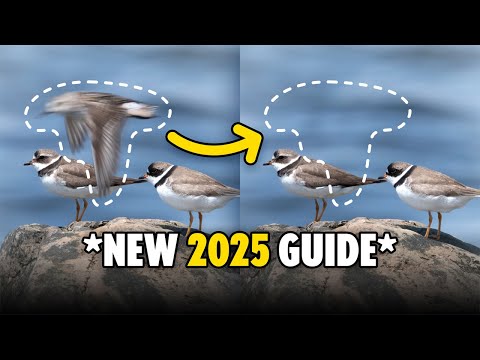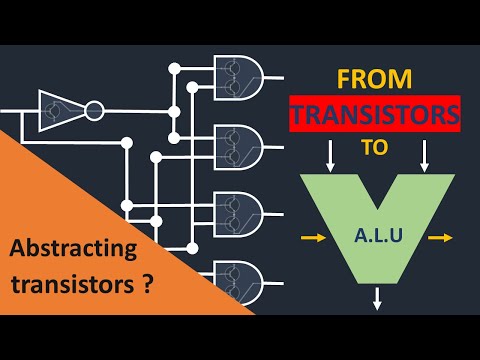We can't find the internet
Attempting to reconnect
Something went wrong!
Hang in there while we get back on track
Use Langflow as an MCP Server! Standardizing AI Tool Integration 🔧
Summary
Description
Turn your Langflow instance into an MCP server, making your AI workflows available across any application!
(See our previous video for Langflow as an MCP Client )
In this video, we walk you through:
🛠 MCP Overview: What is the Model Context Protocol (MCP) and how does it standardize AI tool integration?
🌍 Langflow as an MCP Server: How to expose your Langflow flows as callable tools from other applications.
🔗 Integrating MCP with External Apps: Using Claude Desktop as an example to connect Langflow-powered tools.
⚡ Live Demo: Accessing Langflow flows from external clients and running AI workflows remotely.
📂 Expanding Possibilities: Connecting Langflow to tools like GitHub, Google Drive, and even email.
💡 Why This Matters
✅ Centralize your AI tools—make any Langflow flow accessible across your apps.
✅ No more custom prompt hacks—MCP simplifies tool & resource management.
✅ Works with any MCP-compatible app—including Claude Desktop, Cursor, and more!
🔗 Resources & Links:
➡️ Langflow Docs: https://docs.langflow.org
➡️ Try Langflow Free: https://langflow.new
Don’t forget to like, comment, and subscribe for more AI automation tips! Let us know in the comments what MCP integrations you’d like to see next! 🚀
Translated At: 2025-03-18T12:32:32Z