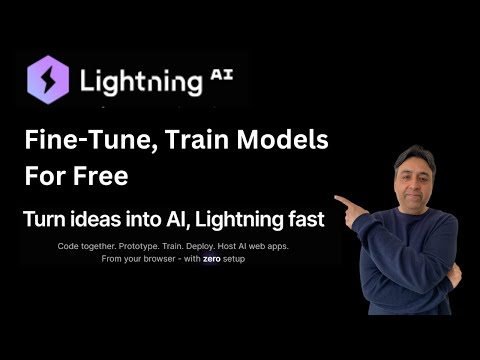We can't find the internet
Attempting to reconnect
Something went wrong!
Hang in there while we get back on track
ByteDance MegaTTS3 LOCAL Test & Install (Works On CPU!)
Summary
Description
Timestamps:
00:00 - Intro
00:39 - First Look
02:06 - Local Install
04:46 - Troubleshooting
05:50 - TTS Test
08:59 - CPU Only Test
10:59 - WebUI Testing
12:14 - Closing Thoughts
In this video, we take a hands-on look at MegaTTS3, the latest open-source text-to-speech model from ByteDance. Known for its high-quality voice generation, MegaTTS3 caught early attention—but also sparked some discussion due to the omission of the voice cloning feature mentioned in the README.
We start with an overview of the repository and model capabilities, then walk through the local installation process. After setup, we run the model on both GPU and CPU, showcasing how MegaTTS3 can function even without a dedicated graphics card.
The video also includes troubleshooting tips for setup issues, and a quick test of the included WebUI, which, while promising, currently throws some errors. Despite that, the core TTS output is clean and impressive, especially considering how lightweight the model can be in CPU-only mode.
If you're looking for a locally run, open-source TTS model that doesn’t require a high-end machine, MegaTTS3 is worth checking out.
Github Link: https://github.com/bytedance/MegaTTS3
Translated At: 2025-04-06T09:32:05Z