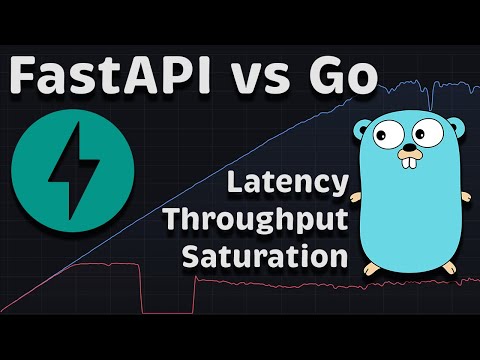We can't find the internet
Attempting to reconnect
Something went wrong!
Hang in there while we get back on track
The SINGLE Best Color Tool in Photoshop
Summary
Description
Learn more about the Color Sliders & the Visionary Panel: https://f64.co/VP
In this tutorial, learn the powerful yet often overlooked capabilities of Photoshop’s Selective Color Adjustment Layer. This tool enables subtle or dramatic color grading, transforming your images with painter-like precision.
We’ll explore how to intensify colors, separate hues for greater depth, and achieve better color balance across the whole image.
Discover how to make colors come to life without over-saturation and highlight details in fall landscapes, portraits, and more. Plus, get a glimpse into the Visionary Panel, a custom tool that streamlines these adjustments for seamless workflow integration.
- Video Chapters -
00:00 Intro to the Lesson
00:49 Selective Color Adjustment Layer Explained
07:32 Color Theory & Color Intensity
11:00 Separating Color
15:32 The Visionary Panel Color Sliders
18:35 Color Grading with Selective Color
21:53 The Power of Selective Color
____________________________________________
Do you like the videos I make on YouTube?
Want to grow your photography exponentially?
1. Subscribe! subscribers see the content first and are the most likely to succeed in Photoshop
2. Head to the f.64 Academy website and get registered on my subscriber list. I deliver all kinds of extra tips and subscriber-only live events!
https://f64academy.com/sign-up/
3. Become an Elite Member! I take Photoshop to levels you will never see on YouTube for the members of f.64 Elite with courses, critique sessions, members-only events, a community forum, and big discounts on my most premium courses.
http:/www.f64.co/elite
Translated At: 2025-02-19T13:46:02Z