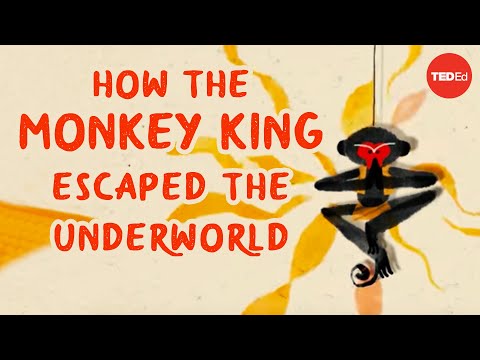We can't find the internet
Attempting to reconnect
Something went wrong!
Hang in there while we get back on track
INSTALLING NOPCOMMERCE AS A SOFTWARE ENGINEER
Summary
Description
In this video, I show you how to install nopCommerce as a developer.
STEPS:-
1. Connect to SQL SERVER Management Studio.
2. Create a new blank(empty) database.
3. Go to nopCommerce.com and register if you are a new customer, else login if you are an existing customer.
4. After successfully logging in, click on Get Started Button
5. Under the section for "Install NopCommerce Yourself", click on "Download NopCommerce"
6. Under package with source code, click download button
7. After the download is completed, extract the zip file into a folder
8. After the extraction of the zip file contents is complete, open the folder where the files are extracted to and open src subfolder.
9. Right click on NopCommerce.sln and select "Open With Visual Studio 2022" from the shortcut(context) menu.
10. Once the solution is fully ready in Visual Studio 2022, click View, Solution Explorer to access the contents of the solution.
11. Expand Presentation folder and confirm that Nop.Web has been set as start up project
12. Click on Play IIS Express icon
13. On the installation page, enter admin email,admin password, confirm admin password, select a country, Select a database server type e.g. SQL SERVER, enter Server name,enter database name, Use either Windows Authentication or SQL SERVER authentication to connect to the database
14. Click Install button
15. After installation is complete, log in as administrator to verify that your installation was successful.
Translated At: 2025-03-27T11:33:13Z