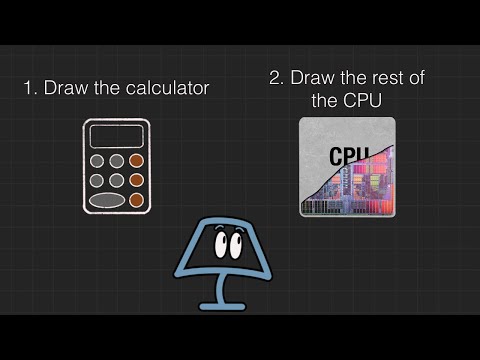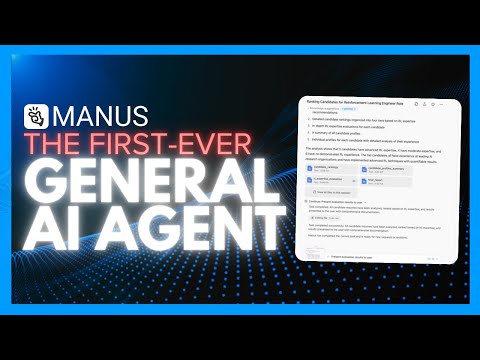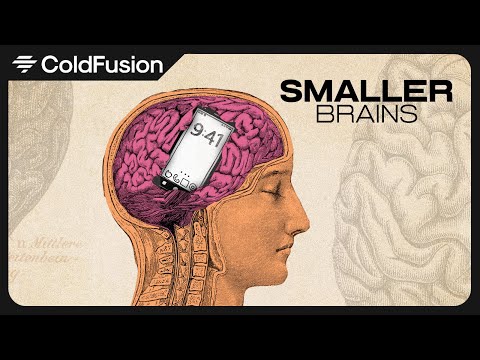Chúng tôi không thể tìm thấy kết nối internet
Đang cố gắng kết nối lại
Có lỗi xảy ra!
Hãy kiên nhẫn trong khi chúng tôi khắc phục sự cố
Azure Function App Node.js | VS Code | Serverless
Tóm tắt nội dung
Mô tả
In this video we will learn about Azure function app,how to create one and deploy a function to the function app using Node.js from VS code.
1.Azure Account creation
https://azure.microsoft.com/en-in/pricing/purchase-options/azure-account?icid=azurefreeaccount
2.VS code download
https://code.visualstudio.com/download
3.Azure Functions extension installation
Click the extension icon and input "Azure Functions" then select the same from the extension list and install it
4.Azure Functions Core Tools
Install Azure Functions Core Tools
Windows installer (MSI) using the link.
https://learn.microsoft.com/en-us/azure/azure-functions/functions-run-local?tabs=windows%2Cisolated- process%2Cnode-v4%2Cpython-v2%2Chttp-trigger%2Ccontainer-apps&pivots=programming-language-csharp
OR
After Installing Azure Functions extension from the command palette input “Azure Functions: Install or Update Azure Functions Core Tools”and install
Dịch Vào Lúc: 2025-03-04T10:43:18Z