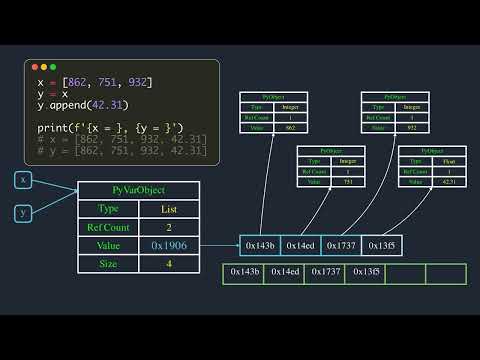Chúng tôi không thể tìm thấy kết nối internet
Đang cố gắng kết nối lại
Có lỗi xảy ra!
Hãy kiên nhẫn trong khi chúng tôi khắc phục sự cố
Cách cài đặt macOS trên mọi PC Windows (Hướng dẫn đầy đủ)
Tóm tắt nội dung
Mô tả
In this video I will show you how to Install macOS Big Sur, Monterey, Ventura, Sonoma, Sequoia on Windows PC Step by Step. #macos #opencore #hackintosh
EFI from Scratch:
https://www.youtube.com/watch?v=oHPDFyZL1bw
Prebuilt EFI:
Custom EFI:
https://etechbox.com/custom-efi/
macOS Installer Files:
https://etechbox.com/download-macos-hackintosh-installation-file/
Balena Etcher:
Gen SMBIOS:
https://github.com/corpnewt/GenSMBIOS
Explorer++:
ProperTree:
https://github.com/corpnewt/ProperTree
Minitool Partition Wizard:
https://www.partitionwizard.com/free-partition-manager.html
Opencore Configurator:
https://etechbox.com/download/download-opencore-configurator/
USB Toolbox:
https://github.com/USBToolBox/tool/releases/
USB Toolbox Kext:
https://github.com/USBToolBox/kext/releases/
Choosing SMBIOS: https://etechbox.com/choosing-opencore-smbios/
GPU Buyers Guide: https://dortania.github.io/GPU-Buyers-Guide/
Post Install Guide
Intel Wifi & Bluetooth Patch: https://etechbox.com/intel-wifi-and-bluetooth-patch-opencore/
Broadcom & Fenvi WiFi Patch: https://etechbox.com/broadcom-wifi-patch/
Laptop Audio Patch: https://etechbox.com/opencore-hackintosh-audio-patch/
Graphics iGPU Patch: https://etechbox.com/opencore-graphics-patch/
Timestamp:
00:00 - Recommended Hardware
01:39 - Download Required Files
06:40 - Create Bootable Drive
07:55 - Generate SMBIOS
11:18 - USB Mapping
17:38 - Partition Drive and Copy Opencore EFI
21:58 - Modify BIOS Settings
22:50 - Start Installation
24:27 - Setup macOS Sequoia
25:08 - Post Installation
Music I use: Bensound
License code: OZ6VDDWGX9UJNXWG
Credits: Everything Tech, OpenCore Team, Intel Team, AMD Team and many others
Dịch Vào Lúc: 2025-05-23T13:12:58Z