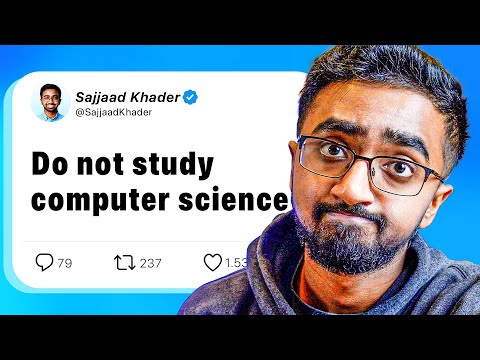Chúng tôi không thể tìm thấy kết nối internet
Đang cố gắng kết nối lại
Có lỗi xảy ra!
Hãy kiên nhẫn trong khi chúng tôi khắc phục sự cố
Xây dựng Ứng dụng Web AI trong Vài phút với Google AI Studio | Hướng dẫn từng bước
Tóm tắt nội dung
Mô tả
Want to create your own AI-powered web application? In this hands-on tutorial, I’ll walk you through how to use Google AI Studio and the Gemini API to build a fully functional AI web app. Whether you're a beginner or an experienced developer, this video covers everything from generating API keys to running your app.
🌟 ***If you want to use my code, grab it from this GitHub repo: https://github.com/tinytechnicaltutorials/google-ai-studio-app
🌟 ***You might also enjoy this video about how to use Google AI Studio as a personal tutor: https://youtu.be/LUTZ1NltzrQ
🌟 ***TIMESTAMPS*** 🌟
00:00 – Previewing the completed web application that uses the Gemini APIs
00:33 – How to access Google AI Studio
00:49 – Creating an API key for the Gemini APIs
01:00 – How to create an AI application using Google AI Studio
01:39 – Using the Prompt Gallery in Google AI Studio
02:20 – How much does it cost to use Google AI Studio and the underlying models?
02:38 – How to get the Gemini API code for a prompt in Google AI Studio
03:39 – Creating a copy of a prompt in Google AI Studio
04:40 – Adding a test example to a prompt in Google AI Studio
05:28 – Creating a custom web application using JavaScript code from Google AI Studio
06:02 – Generating HTML and CSS code with the help of Gemini in Google AI Studio
07:17 – How to get the working code from GitHub
07:46 – Building out the web application in VS Code
09:42 – Steps to run the web application
11:26 – Testing the completed AI web application in the browser
Dịch Vào Lúc: 2025-04-20T03:01:39Z