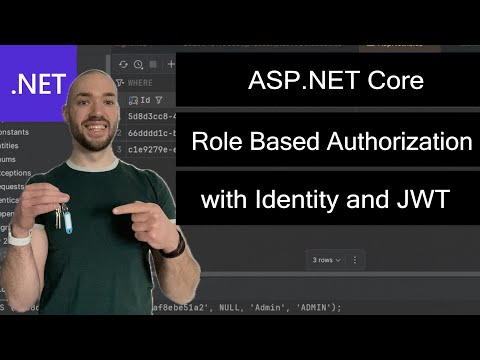We can't find the internet
Attempting to reconnect
Something went wrong!
Hang in there while we get back on track
How to install macOS Ventura on a windows PC: Hackintosh
Summary
Description
This video shows all steps needed to install macOS on a Windows laptop/Desktop PC.
In the tutorial, my chipset is KabyLake, which might differ from yours, so use the
link provided to download the right EFI for your PC. Also, Opencore is the bootloader used in the video.
To read-more visit: https://www.olarila.com/
Download the right EfI for your chipset here: https://www.olarila.com/topic/5676-hackintosh-efi-folder-for-all-chipsets-clover-and-opencore-macos/
My EFI file : https://drive.google.com/file/d/1diq1xVqlvI-VJAU9dBekUynehhQvnqvc/view?usp=sharing
MacOS Ventura DMG File link: https://www.olarila.com/topic/6278-hackintosh-and-macintosh-olarila-vanilla-images-macos-installer/
Install MiniTool Partition Wizard Free Edition: https://tinyurl.com/w8z8474q
Download Balena-etcher: https://www.balena.io/etcher/
Download Explorer++: https://tinyurl.com/3ulohd2k
OCC-Opencore configurator: https://mackie100projects.altervista.org/download-opencore-configurator/
Download ESP Mounter Pro: https://olarila.com/files/Utils/ESP%20Mounter%20Pro.app_v1.9.1.zip
Thanks to everyone in the Olarila group. They made this possible.
Translated At: 2025-03-10T06:55:46Z