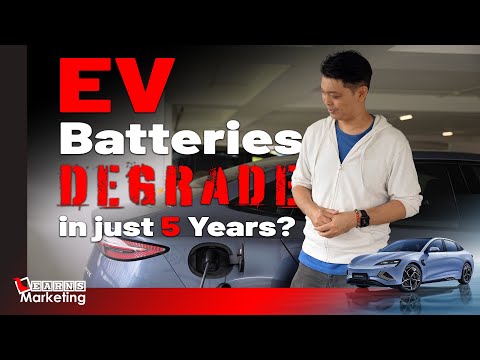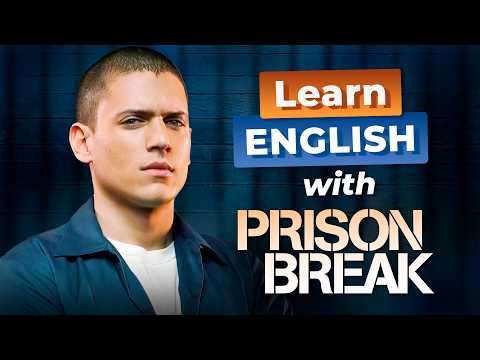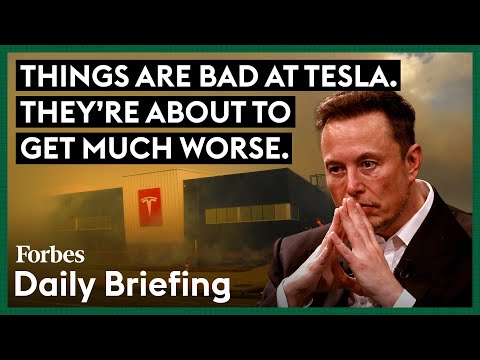We can't find the internet
Attempting to reconnect
Something went wrong!
Hang in there while we get back on track
Point Color: The Best Way to Get PERFECT Skin Tones! - Photoshop Trick
Summary
Description
Explore the power of Camera Raw's Point Color and Color Mixer to visually dial in the best skin tones for your portrait in Photoshop!
🚀 Join PiXimperfect Pro - The Ultimate Photoshop Training Course: https://pix.live/pro
In this tutorial, we'll learn how to fix skin tones easily using the incredible features of Camera Raw filter in Photoshop. We will go through two examples and learn the best way to use Point Color, White Balance, Color Mixer, and intelligent Masking to get a smooth, warm, and even skin tone. I hope this video helps you. Thank you so much for watching :)
► RECOMMENDED SOFTWARE & CREATIVE RESOURCES:
✅ Official PiXimperfect Compositing Plugin: https://pix.live/pixcomposite
✅ The Best A.I. Powered High-End Portrait Retouching Plugins: https://pix.live/retouch4me
✅ Unlimited Photoshop Actions, Plugins, Brushes, Assets, etc: https://pix.live/envato
✅ The Best Professional Plugin for Color Grading: https://pix.live/infinitecolor
✅ Best Plugin for Landscape & Astrophotography: https://pix.live/propanel
✅ Try Photoshop for Free: https://pix.live/photoshop
✅ Music Used in PiXimperfect Videos: https://pix.live/music
► THE GEAR I USE:
✅ My Graphic Tablet: https://pix.live/wacompro
✅ Recommended Budget Tablet: https://pix.live/wacomlite
✅ Primary Microphone: https://pix.live/mic1
✅ Budget Microphone: https://pix.live/mic2
✅ Audio Interface: https://pix.live/audiointerface
✅ Camera: https://pix.live/camera
✅ Lens: https://pix.live/lens
► DOWNLOADS:
1. Sample Images: https://bit.ly/4gQFxbJ
2. Finished PSDs: https://bit.ly/41Rh4ij (Only for PiXimperfect Pro Members)
► LET'S CONNECT:
Instagram: https://www.instagram.com/piximperfect
Facebook: http://facebook.com/piximperfect
Twitter: https://twitter.com/piximperfect
Translated At: 2025-02-19T07:19:50Z