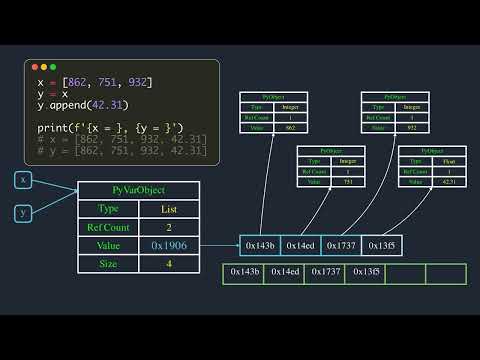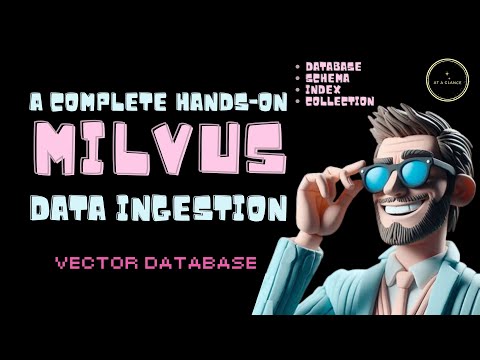We can't find the internet
Attempting to reconnect
Something went wrong!
Hang in there while we get back on track
Selections - Photoshop for Beginners | Lesson 6
Summary
Description
► Take back creative control with Storyblocks' unlimited royalty-free stock library and tools today: https://storyblocks.com/PiXimperfect
Master the art of Selections in Photoshop and get a solid grasp of what selections are, and learn the fundamental methods to create them. In this tutorial, we will use real-world examples to learn the right way to make a selection in each situation, and the various ways to modify them. I hope this video helps you. Thank you so much for watching :)
► TIMESTAMPS:
00:00 What are Selections?
02:50 Important Announcements
03:49 Ways to Make Selections
06:05 Lasso & Polygonal Lasso Tool
12:17 Quick Selection Tool
16:39 Select Sky
18:02 Select Subject
22:07 Color Range
27:14 Select and Mask
32:02 Obsolete Techniques
32:43 Save and Load Selections
33:56 Modifying Selections: Contract
35:38 Modifying Selections: Expand
38:41 Modifying Selections: Feather
41:11 Important Reminder
► CHECK OUT PIXIMPERFECT PRO: The Ultimate Course to Master Photoshop from Start to Finish and Beyond: https://piximperfect.com
► CHECK OUT THE OFFICIAL PIXIMPERFECT COMPOSITING PLUGIN: https://pix.live/compositing
► RECOMMENDED SOFTWARE & CREATIVE RESOURCES:
✅ Official PiXimperfect Compositing Plugin: https://pix.live/pixcomposite
✅ The Best A.I. Powered High-End Portrait Retouching Plugins: https://pix.live/retouch4me
✅ Unlimited Photoshop Actions, Plugins, Brushes, Assets, etc: https://pix.live/envato
✅ The Best Professional Plugin for Color Grading: https://pix.live/infinitecolor
✅ The Best Professional Plugin for Skin Tones: https://pix.live/unify
✅ Best Plugin for Landscape & Astrophotography: https://pix.live/propanel
✅ Try Photoshop for Free: https://pix.live/photoshop
✅ The App I Use for YouTube Growth: https://pix.live/ytapp
✅ Music Used in PiXimperfect Videos: https://pix.live/music
► THE GEAR I USE:
✅ My Graphic Tablet: https://pix.live/wacompro
✅ Recommended Budget Tablet: https://pix.live/wacomlite
✅ Primary Microphone: https://pix.live/mic1
✅ Budget Microphone: https://pix.live/mic2
✅ Audio Interface: https://pix.live/audiointerface
✅ Camera: https://pix.live/camera
✅ Lens: https://pix.live/lens
► PIXIMPERFECT MERCH STORE:
https://teespring.com/stores/piximperfect
► PIXIMPERFECT ACTIONS:
https://gumroad.com/piximperfect
► SHARE: https://goo.gl/IUhnUl
► DOWNLOADS:
1. Sample Images: https://bit.ly/3O2a4IB
2. Finished PSDs: https://pix.live/selectionspsd (Only for PiXimperfect Patreon Family)
► LET'S CONNECT:
Instagram: https://www.instagram.com/piximperfect
Facebook: http://facebook.com/piximperfect
Twitter: https://twitter.com/piximperfect