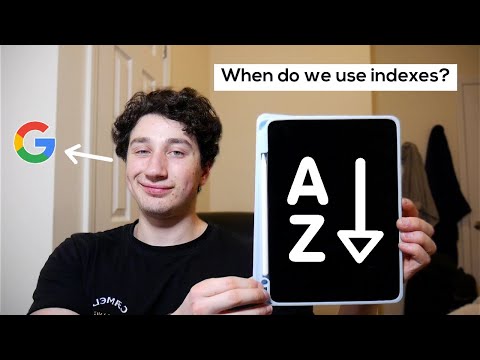We can't find the internet
Attempting to reconnect
Something went wrong!
Hang in there while we get back on track
Setup Gemini CLI, Code Assist with Agent Mode | Complete Walkthrough
Summary
Description
A complete step-by-step guide to setup and use Gemini CLI and Gemini Code assist with agent mode in VS code.
CHAPTERS
00:00 Introduction & Objectives
00:55 Free Usage Limits
01:48 Features of Gemini CLI
04:14 Gemini Code Assist
04:42 Setup Gemini CLI
09:13 Gemini CLI Interface
10:05 Gemini CLI Use cases
10:42 Use case 1 - new project using Gemini CLI
15:24 Use case 2 - working with existing code base
16:50 Use case 3 - image generation (does not work!)
18:13 Setup Gemini Code Assist (VS Code)
19:51 Chat with Gemini Code Assist
20:34 Agent Mode Setup
22:14 Agent Mode Usecase
25:01 Outro
============================================
Join the community - https://www.youtube.com/channel/UCF7fVZmwNUgL7BFH56PnigQ/join
============================================
ADK Udemy Course
(get completion certificate, Q&A, bite-sized lectures)
MCP and A2A Udemy Course
(get completion certificate, Q&A, bite-sized lectures)
https://www.udemy.com/course/modelcontextprotocol/?referralCode=6FADE0F85C5DB97203C6
============================================
Code base access
NOTE - Please Subscribe, allow pop-ups and then login to The AI Language website to access our GitHub Repos. Access is available only to our YouTube subscribers
MCP Client - https://theailanguage.com/onlySubscribers?id=mcp_client&site=github
MCP Server Code - https://theailanguage.com/onlySubscribers?id=terminal_server&site=github
A2A Code - https://theailanguage.com/onlySubscribers?id=a2a_samples&site=github
ADK Code - https://theailanguage.com/onlySubscribers?id=adk_samples&site=github
*Please subscribe, allow pop-ups, and log in to access our GitHub repos.*
Translated At: 2025-07-06T03:16:43Z