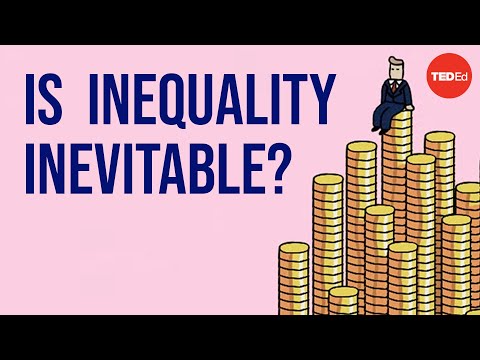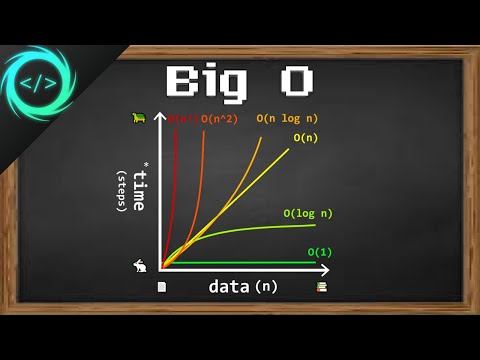We can't find the internet
Attempting to reconnect
Something went wrong!
Hang in there while we get back on track
Make.com Automation Tutorial for Beginners
Summary
Description
Are you tired of boring and repetitive tasks at work? Do you want to save time and boost your productivity? Look no farther! In this video, we'll show you how to use Make.com (formerly Integromat) to automate just about anything. Whether you're new to automation or looking to enhance your skills, this tutorial is perfect for you.
🤖 Get Started with Make for Free ➜ https://bit.ly/makeautomationtutorial
(You can use Make for free for up to 1,000 operations. With this link, get 1 month of the Pro Plan for free, which includes 10,000 operations/month + additional features).
🔹 What You'll Learn:
- Introduction to Make and its features
- Step-by-step guide to setting up your first automation
- Practical examples from the Kevin Cookie Company
- Tips and tricks to streamline your workflows
🔹 Example Workflow:
At the Kevin Cookie Company, we receive customer orders through a Google Forms order form. Typically, this process involves manually entering the order into a tracking sheet, sending confirmation emails to customers, and notifying our fulfillment team. This can be time-consuming and prone to errors. We'll show you how to automate this entire process using Make, saving valuable time and ensuring accuracy.
🔹 Why Use Make.com:
- Connect thousands of apps and services
- Create complex workflows without coding
- Free to start with powerful features
By the end of this tutorial, you'll have a solid understanding of how to leverage Make.com to automate your daily tasks, leaving you more time to focus on what truly matters.
Host: Kevin Stratvert
Sponsor: Make
📚 RESOURCES
- Get Started with Make for free: https://bit.ly/makeautomationtutorial
⌚ TIMESTAMPS
00:00 Introduction
01:11 Get Make
01:39 Automation templates
02:33 Create new scenario
02:59 Add Google Forms trigger
06:31 Save scenario
07:27 Test simple scenario
08:19 Bundles
09:08 Add Google Sheets module
13:54 Filters
15:43 Add email module
18:30 Add Microsoft Teams module with router
21:24 Testing best practices
23:06 Scheduling
23:47 Wrap up
📺 RELATED VIDEOS
- Playlist with all my videos on Make: https://www.youtube.com/playlist?list=PLlKpQrBME6xI1bKQugyrBYnKx1A69Nuui
📩 NEWSLETTER
- Get the latest high-quality tutorial and tips and tricks videos emailed to your inbox each week: https://kevinstratvert.com/newsletter/
🔽 CONNECT WITH ME
- Official website: http://www.kevinstratvert.com
- LinkedIn: https://www.linkedin.com/in/kevinstratvert/
- Discord: https://bit.ly/KevinStratvertDiscord
- Twitter: https://twitter.com/kevstrat
- Facebook: https://www.facebook.com/Kevin-Stratvert-101912218227818
- TikTok: https://www.tiktok.com/@kevinstratvert
- Instagram: https://www.instagram.com/kevinstratvert/
🎁 TOOLS AND DISCOUNTS
✅ 🎙️ Voicemod AI Voice Changer | 5% off | https://link.xsolla.com/KZBi89AY
✅ 🌐 Squarespace Websites | https://squarespace.syuh.net/XYaqYM
✅ 🔍 Grammarly | https://grammarly.go2cloud.org/SH3nL
✅ 📹 CapCut | https://bit.ly/installcapcut
✅ 🛍️ Shopify | https://shopify.pxf.io/XY9rPa
✅ 📋 Notion | https://affiliate.notion.so/rffva4tr71ax
✅ 🖼️ Figma | https://psxid.figma.com/lqjg97licpry
✅ 🤖 ElevenLabs Text-to-Speech | https://try.elevenlabs.io/taqepq60mptr
🎒 MY COURSES
- Go from Excel novice to data analysis ninja in just 2 hours: https://kevinstratvert.thinkific.com/
🙏 REQUEST VIDEOS
https://forms.gle/BDrTNUoxheEoMLGt5
🔔 SUBSCRIBE ON YOUTUBE
https://www.youtube.com/user/kevlers?sub_confirmation=1
🙌 SUPPORT THE CHANNEL
- Hit the THANKS button in any video!
- Amazon affiliate link: https://amzn.to/3kCP2yz
⚖ DISCLOSURE
Some links are affiliate links. Purchasing through these links gives me a small commission to support videos on this channel. The price to you is the same.
#stratvert #make #automation