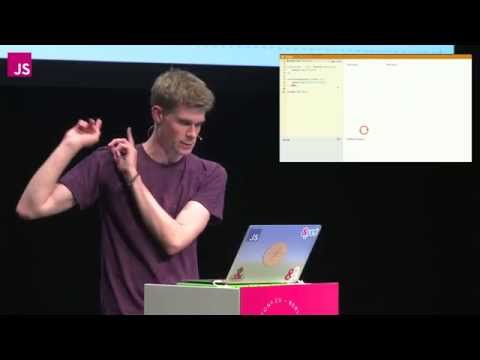We can't find the internet
Attempting to reconnect
Something went wrong!
Hang in there while we get back on track
A Step-by-Step Smart Home Design with Figma and Mobbin
Summary
Description
Design a futuristic smart home app UI with Figma and Mobbin. Sponsored by https://mobbin.com
You'll learn how to create a realistic UI from scratch using advanced techniques to make your design stand out.
Resources and Community Links:
- My Figma File
➡https://www.figma.com/community/file/1354359385796677513/smart-home-app-design-community
- Apple Design Resources – iOS 17 and iPadOS 17:
➡ https://www.figma.com/community/file/1248375255495415511/apple-design-resources-ios-17-and-ipados-17
- Explore Mobbin:
➡ https://mobbin.com/browse/ios/flows
- Discount of 20%
➡ https://mobbin.com/?referrer_workspace_id=d37f6325-3235-4c87-953f-c89b357f7634
What You'll Learn:
- Designing from Scratch: Learn the step-by-step process to conceptualize and design a smart home from the ground up, ensuring a solid foundation for your creative journey.
- Mastering the Arc Tool: Gain proficiency in using the arc tool in Figma to add unique curves and elements to your design, making it stand out.
- Complex Shapes with Subtract: Discover how to create complex shapes by mastering the subtract feature, adding depth and intricacy to your designs.
- Gradient Mastery: Learn how to use different types of gradients in Figma to create realistic and visually appealing buttons and interfaces.
- Advanced Stroke Dash: Get creative with stroke dashes to add texture and style to your designs, making them more engaging and detailed.
- Auto Layout Mastery: Become an expert in using Figma’s auto layout feature to streamline your design process and ensure responsiveness across devices.
Follow me
➡https://www.instagram.com/sourasith.design/
➡https://twitter.com/titepommee
➡https://www.tiktok.com/@sourasith.design
Thank you for choosing our course to start your journey in smart home design. The future is in your hands!
00:00 Intro
01:49 UX Patterns and User Flows
03:50 Download Resources
04:30 Wireframe
04:50 Design Thermostat
17:00 Design Button
19:00 Interactive Cards
22:45 Energy Cards
31:10 Info and Progress Ring
35:08 Stats and Charts
41:00 Conclusion
🪄 Join this channel to watch the entire course on YouTube
➡ https://www.youtube.com/channel/UCTIhfOopxukTIRkbXJ3kN-g/join
📺 Watch the complete UI Design Quick Apps in Figma course
➡ https://www.youtube.com/playlist?list=PLDaHCLWmCcQLKv4qWsHm7aiuvIhvT3rn1
🚀 Follow this course on Design+Code's website
➡ https://designcode.io/quick-apps-figma
#figma #appdesign #uidesign
Translated At: 2025-04-15T03:21:06Z