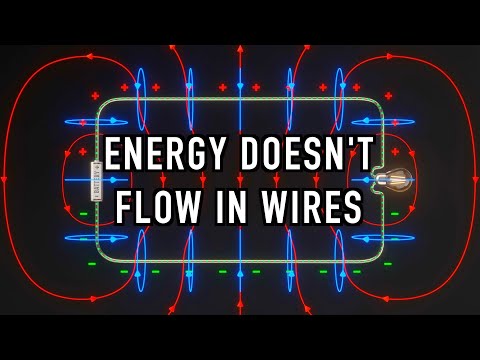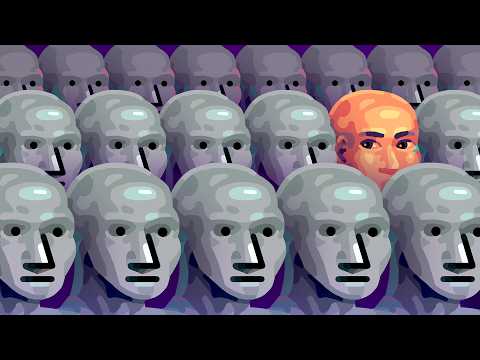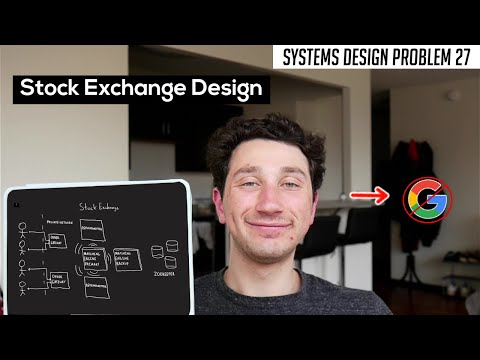We can't find the internet
Attempting to reconnect
Something went wrong!
Hang in there while we get back on track
Build an AI Web Application in Minutes with Google AI Studio | Step-by-Step Tutorial
Summary
Description
Want to create your own AI-powered web application? In this hands-on tutorial, I’ll walk you through how to use Google AI Studio and the Gemini API to build a fully functional AI web app. Whether you're a beginner or an experienced developer, this video covers everything from generating API keys to running your app.
🌟 ***If you want to use my code, grab it from this GitHub repo: https://github.com/tinytechnicaltutorials/google-ai-studio-app
🌟 ***You might also enjoy this video about how to use Google AI Studio as a personal tutor: https://youtu.be/LUTZ1NltzrQ
🌟 ***TIMESTAMPS*** 🌟
00:00 – Previewing the completed web application that uses the Gemini APIs
00:33 – How to access Google AI Studio
00:49 – Creating an API key for the Gemini APIs
01:00 – How to create an AI application using Google AI Studio
01:39 – Using the Prompt Gallery in Google AI Studio
02:20 – How much does it cost to use Google AI Studio and the underlying models?
02:38 – How to get the Gemini API code for a prompt in Google AI Studio
03:39 – Creating a copy of a prompt in Google AI Studio
04:40 – Adding a test example to a prompt in Google AI Studio
05:28 – Creating a custom web application using JavaScript code from Google AI Studio
06:02 – Generating HTML and CSS code with the help of Gemini in Google AI Studio
07:17 – How to get the working code from GitHub
07:46 – Building out the web application in VS Code
09:42 – Steps to run the web application
11:26 – Testing the completed AI web application in the browser
Translated At: 2025-04-20T03:01:39Z